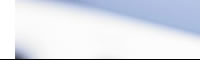| |
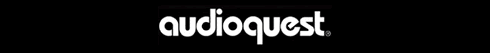
AudioQuest JitterBug USB Filter
A Computer-Audio Necessity, AudioQuest JitterBug Filter Reduces Noise on Data and Power Lines on USB Ports: Use on Computers, USB DACs, Streamers, Cars, or Smartphones to Hear Huge Difference
A dual-function USB and data filter that has no peer in the market, the amazingly effective and extraordinarily affordableAudioQuest JitterBug dramatically reduces the noise and ringing afflicting both the data and power lines on USB ports. Consider JitterBug the most inexpensive albeit effective computer-audio accessory you can buy. Simply inserting the versatile JitterBug into the USB input of any computer, laptop, DAC, receiver, streamer, car, or smartphone significantly minimizes jitter and packet errors, thereby restoring music's warmth, dimensions, depth, resolution, dynamics, clarity, and resolution. Even smaller than AudioQuest's award-winning DragonFly, a second JitterBug can also be used in parallel with the first, resulting in even greater improvements. Trust us: You're going to want to have at least one JitterBug anywhere and everywhere you listen to digital audio. And at this price, you're going to want some to give away to friends.
"This has to be the coolest accessory I've ever used. Highly recommended."
– Jeff Dorgay, TONEAudio
Solves Sound-Degrading Problems Inherent to Every Computer-Audio Setup
AudioQuest's dual-function JitterBug is a USB line (VBUS) and signal (data) filter. JitterBug follows the footsteps of the award-winning, category-defining DragonFly USB DAC, promising the next step forward in high-performance computer audio playback. While USB (along with Ethernet) has become one of the two most important and widely adopted interfaces in computer audio, it comes with its own unique set of sound-degrading noise currents. All computing devices inherently generate a significant amount of noise and parasitic resonances. In addition, many computers contribute a considerable amount or RFI and EMI pollution onto the signal paths, all of which can easily find its way onto your USB cables and into your audio system. Noise-compromised digital circuitry increases jitter (dispersion in time) and packet errors, resulting in distortion that causes a comparatively flat and irritating sound. Noise-compromised analog circuitry also damages the sound's depth, warmth, and resolution.
“I have no hesitation in declaring, loudly and longly, that I can think of no way to spend $49 that would make me more enjoy my computer-based audio than the AudioQuest Jitterbug.”
—John Atkinson, Stereophile
Reduces Jitter and Eliminates Packet Errors
JitterBug deals with such liabilities via dual-circuitry that measurably reduces unwanted noise currents and parasitic resonances. It also reduces jitter and packet errors (in some cases, packet errors are completely eliminated.) The result is clearer, more compelling sound, music, and dialog. Slightly smaller than DragonFly, JitterBug has a USB (male) plug on one end and a USB (female) port on the opposite. For those that already own DragonFly, JitterBug will be a fun and affordable upgrade: Simply plug JitterBug into any of a computer's available USB ports, then plug DragonFly into JitterBug's USB port.
“So, precisely what do you get in sound terms? More realism: vocals seem less pinched and stressed, you are more able to hear the tubes sagging in a wailing guitar amp in full compression, and the sound of an acoustic guitar no longer has that sort of Ovation-guitar electro-acoustic upper mid ‘thunkiness’."
—Alan Sircom, Hi-Fi+
Utilize JitterBug With Any External USB DAC or Use Two In Parallel for Better Results
Of course, JitterBug is far more than an obvious partner for DragonFly. JitterBug can be successfully used with any external USB DAC. Simply plug JitterBug into an available USB port, and use a USB cable to connect JitterBug to the DAC. In addition, many computers include more than one USB port. For additional improvement to a system's overall sound, a second JitterBug can be used in parallel (but not in series) with the first. The improvement is audible through the active audio port, whether or not the second JitterBug fills an empty USB port or is used in series with some other peripheral, such as a printer. Note: We recommend no more than two JitterBug filters per USB bus. If you do not know how many USB buses exist on a given device, err on the side of caution.
Extremely Versatile: Can Be Paired With Smartphones, Portable Devices, Streamers, and More
JitterBug can also be used with mobile phones, portable media devices, USB peripherals, and network storage/streaming devices. Many receivers, DACs, and automobiles include USB input ports that are compatible with iOS and Android devices. By first plugging a JitterBug into the associated USB input port, the playback performance of such media devices can be significantly improved. In cases where a noisy external computer peripheral (such as a printer, camera, or hard drive) must be connected to a computer-audio system, JitterBug can be used in series with the peripheral device. Similarly, streamers, NAS devices, and routers may include USB ports and benefit from JitterBug's noise filtering.

|
|

Tone Publications Review
|